Introduction To Data Analysis Using Excel And Power Bi
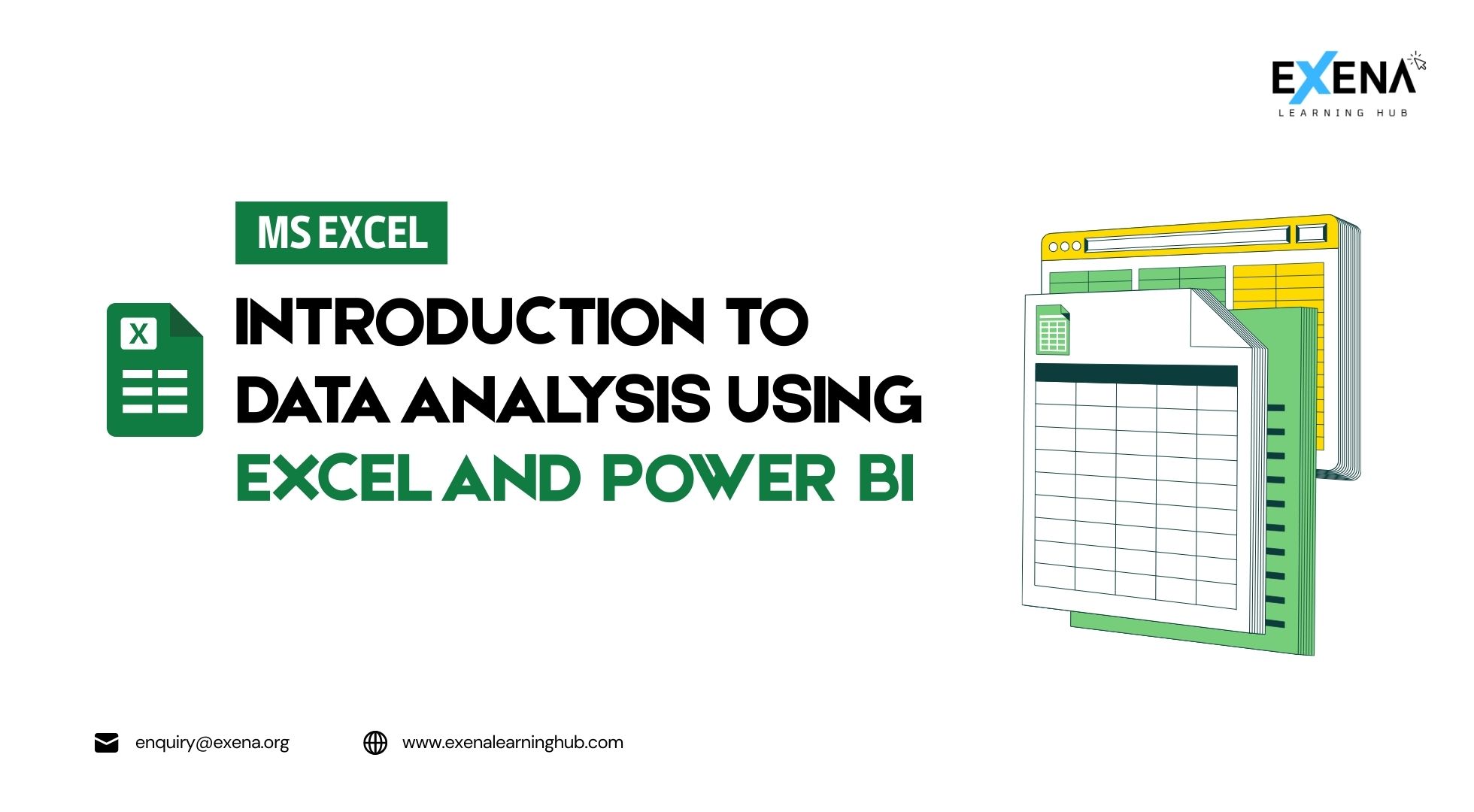
About Course
“Learning Unit 1 – Understand Data Analysis Process and Using Functions for Statistical Analysis
Define what Data Analysis is.
Discuss the benefits of Data Analytics.
Explore the Data Analysis Cycle.
Understand Data Protection Laws and Data Anonymity.
Identify the 4 Types of Data Analysis.
Describe the Types of Data.
Explain what Statistics are.
Learning Unit 2 – Importing and Shaping Data Sets for Analysis of Trends and Patterns
Import data from different data sources into Excel.
Use functions to prepare data for statistical analysis.
Create interactive dashboards to illustrate patterns and trends.
Learning Unit 3 – Using Functions and Features to Create Statistical Data Visualization in Excel and Power BI
Introduction to Power BI Desktop.
Learn navigating around Power BI.
Create statistical visuals.
Apply conditional formatting to highlight patterns.
Create trendlines and slicers.
Learning Unit 4 – Create Interactive Basic Visualization and Dashboards for Further Insights
Introduction to basic DAX functions and formulas.
Create KPIs, Scorecards, and Gauge visualization.”
